前言
Web前端的组件技术刷新真的是日新月异,前段时间看到很多童鞋分享了webpack的使用,刚好之前做我们游戏里Web版的GM工具的时候正在想怎么用简单的方式,做模块分离并且又不需要引入重量级的第三方库或组件,也不需要太繁琐的流程(毕竟只是个小工具)。
我们的Web版GM工具长差不多这个样子,全静态页面。

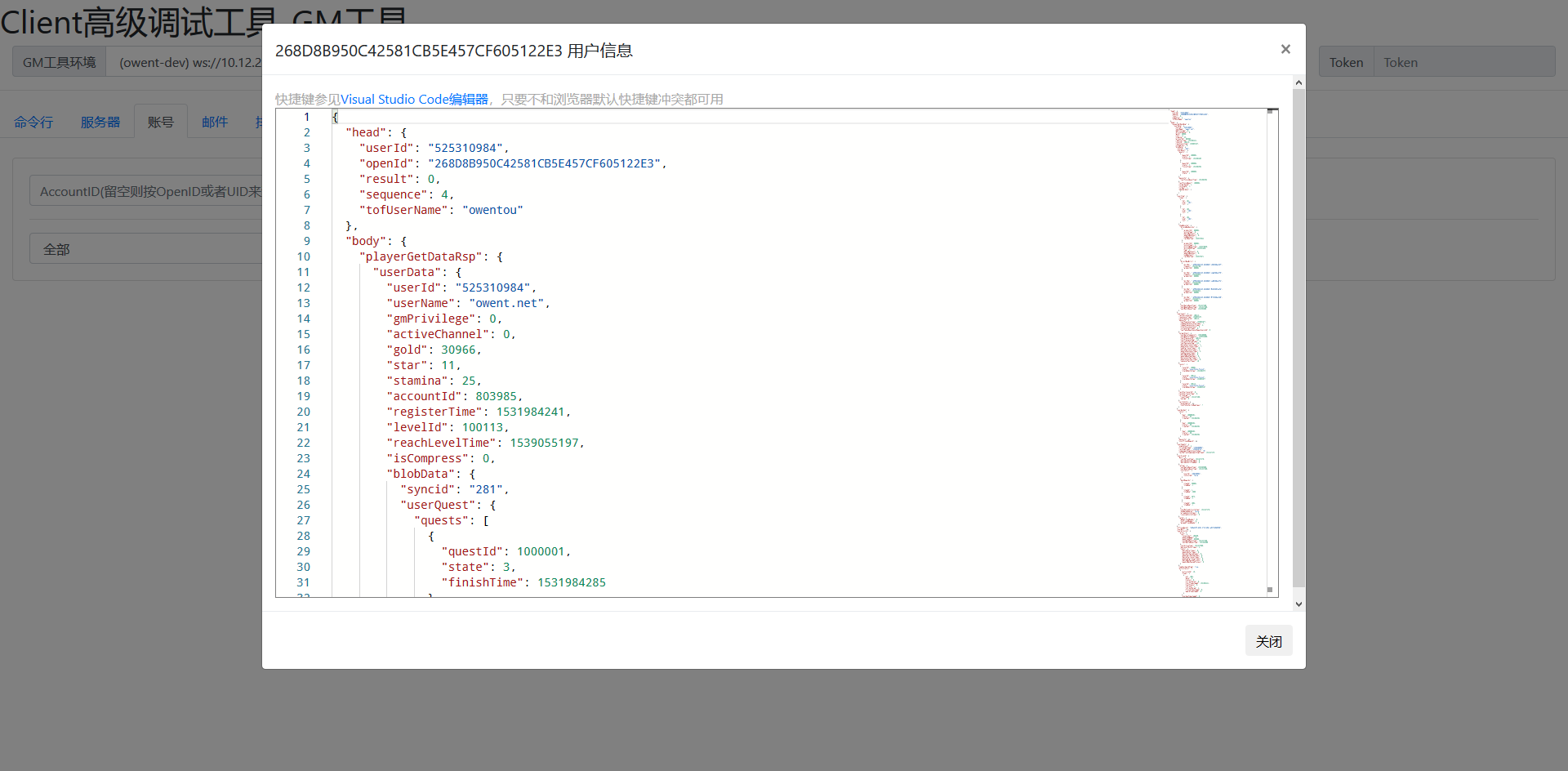
因为分成了好几个模块,然后由于用的是bootstrap的。上面的Tab和下面的内容还有处理逻辑的函数都分了三大块,在不同的位置。在内容持续增加以后,全都写在一个html里太不方便了,而如果走ajax加载,调试和本地编辑都挺麻烦。
安装webpack
npm install webpack webpack-cli --save-dev当然如果想要换源或者用 tnpm 或者cnpm,把上面的npm命令替换一下就行了。
后面的很多组件都涉及 webpack 的支持包,也都是需要额外安装的。
自动适配浏览器的ES6支持: babel
现在ES版本很高了,开启一些新特性的支持试很爽的,但是浏览器兼容性怎么办呢?上 babel。当然还得加上 webpack 支持。
npm install babel-core babel-loader babel-preset-env --save-dev还可以加上VSCode的提示tags支持。
npm install @babel/core @babel/preset-env --save然后 webpack 模具哎规则里加上:
{
test: /\.js$/,
exclude: /(node_modules|bower_components)/,
use: {
loader: 'babel-loader',
options: {
presets: ['env']
}
}
}sass、css支持
为了可以方便地使用css,可以加入 sass 或者 less 支持,我这里加入了 sass 支持。然后再加上原本的css模块。
npm install css-loader sass-loader style-loader node-sass --save-dev然后 webpack 模具哎规则里加上:
{
test: /\.css$/,
use: ['vue-style-loader', 'style-loader', 'css-loader']
},
{
test: /\.scss$/,
use: [
"vue-style-loader", // Vue支持,后面会提到
"style-loader", // creates style nodes from JS strings
"css-loader", // translates CSS into CommonJS
"sass-loader" // compiles Sass to CSS, using Node Sass by default
]
},
{
test: /\.sass$/,
use: [
'vue-style-loader', // Vue支持,后面会提到
"style-loader",
'css-loader',
{
loader: 'sass-loader',
options: {
indentedSyntax: true
}
}
]
}Vue模板
我的GM工具中使用Vue做模板引擎,前面有提到Vue模板引擎的支持。首先也是安装基础库的支持库。
npm install vue --save
npm install vue-loader --save-dev不过其实我没有使用 vue-loader 来提供.vue后缀的支持。感觉这种方式局限性比较高。我用的是运行时编译的版本,而 vue 对 webpack 文档里支持方式是只导入了runtime,没有导入编译库,所以这里初始化流程会麻烦一些。当然如果开 .vue 支持的话可以加规则:
{
test: /\.vue$/,
loader: 'vue-loader'
}插件初始化里要使用完整版本的Vue:
{
// 。。。
plugins: [
new webpack.ProvidePlugin({
Vue: ['vue/dist/vue.esm.js', 'default']
}),
// new VueLoaderPlugin() //开 .vue 支持的话加这一行
]
}HTML模板引擎和ejs
webpack 默认是对js打包的,但是如果能在编译期对html打包才能满足我们GM工具的模块化的需求。其实有很多模板引擎增加了对 webpack 的支持,而我之前用过一些 ejs ,比较轻量级,功能也足够,所以我还是用了 ejs 作为模板系统。 另外要让 webpack 支持对html打包,还需要 html-webpack-plugin 插件:
npm install html-webpack-plugin ejs-loader ejs-webpack-loader --save-dev这里要注意下 webpack 的版本,这里的插件对不同大版本的 webpack 可能不同。 接下来仍然是注册规则:
{
test: /\.ejs$/,
use: ['ejs-webpack-loader']
}然后初始化:
{
plugins: [
new HtmlWebpackPlugin({
template: '!!ejs-webpack-loader!./src/index.ejs',
inject: 'body'
})
]
}额外组件: bootstrap、jquery、moment
bootstrap 、 jquery 、 moment 是前端页面用到的,然后 bootstrap 还依赖 popper.js 。
先安装依赖:
npm install bootstrap jquery moment popper.js --save接下来就比较特殊了,因为 webpack 走的是和 node.js 一样的模块隔离,像上面的这些库是需要写入全局命名空间的,所以还需要初始化的时候导入一下:
{
plugins: [
new webpack.ProvidePlugin({
moment: "moment",
$: "jquery",
jQuery: "jquery"
})
]
}集成VSCode: monaco-editor 和 typescript 支持
我们GM工具里内嵌了VSCode的编辑器内核 monaco-editor ,在通用信息查看编辑和diff上还是很有用的。然后由于 monaco-editor 依赖 typescript 就顺便把 typescript 也导入进来了。
安装脚本:
npm install monaco-editor --save
npm install monaco-editor-webpack-plugin typescript vue-ts-loader --save-dev # 顺便安装 vue-ts-loader规则配置:
{
test: /\.tsx?$/,
use: ['vue-ts-loader']
}插件配置:
{
plugins: [
new MonacoWebpackPlugin()
]
}最终配置和编译运行
最终的配置其实还包含一些细节的目录结构、环境信息和构建选项。我们GM工具最终的 webpack.config.js 文件如下:
const webpack = require('webpack');
const HtmlWebpackPlugin = require('html-webpack-plugin');
// const VueLoaderPlugin = require('vue-loader/lib/plugin');
const MonacoWebpackPlugin = require('monaco-editor-webpack-plugin');
module.exports = {
// mode: 'development', //'mode' option to 'development' or 'production'
entry: './src/js/main.js',
output: {
path: __dirname + '/dist/',
filename: 'bundle.js'
},
devServer: {
inline: false,
contentBase: "./dist",
},
devtool: "cheap-module-source-map",
module: {
rules: [{
test: /\.ejs$/,
use: ['ejs-webpack-loader']
},
{
test: /\.js$/,
exclude: /(node_modules|bower_components)/,
use: {
loader: 'babel-loader',
options: {
presets: ['env']
}
}
},
{
test: /\.tsx?$/,
use: ['vue-ts-loader']
},
{
test: /\.css$/,
use: ['vue-style-loader', 'style-loader', 'css-loader']
},
{
test: /\.scss$/,
use: [
"vue-style-loader",
"style-loader", // creates style nodes from JS strings
"css-loader", // translates CSS into CommonJS
"sass-loader" // compiles Sass to CSS, using Node Sass by default
]
},
{
test: /\.sass$/,
use: [
'vue-style-loader',
"style-loader",
'css-loader',
{
loader: 'sass-loader',
options: {
indentedSyntax: true
}
}
]
},
// all files with a `.ts` or `.tsx` extension will be handled by `ts-loader`
{
test: /\.vue$/,
loader: 'vue-loader'
}
]
},
plugins: [
new webpack.ProvidePlugin({
moment: "moment",
$: "jquery",
jQuery: "jquery",
Vue: ['vue/dist/vue.esm.js', 'default']
}),
// new VueLoaderPlugin(),
new HtmlWebpackPlugin({
template: '!!ejs-webpack-loader!./src/index.ejs',
inject: 'body'
}),
new MonacoWebpackPlugin()
]
}typescript配置文件 tsconfig.json 的配置如下:
{
"compilerOptions": {
"target": "es5",
"module": "es2015",
"moduleResolution": "node",
"declaration": false,
"noImplicitAny": true,
"removeComments": true,
"preserveConstEnums": true,
"emitDecoratorMetadata": true,
"experimentalDecorators": true,
"sourceMap": true,
"typeRoots": [
"node_modules/@types"
],
"lib": [
"es2017",
"dom"
]
},
"include": [
"src/**/*"
],
"exclude": [
"node_modules"
]
}然后 package.json 里增加了脚本命令:
{
"scripts": {
"dev": "webpack --mode development",
"build": "webpack --mode production"
}
}最后,编译打包的时候只要运行 npm run dev 或 npm run build 就可以了。